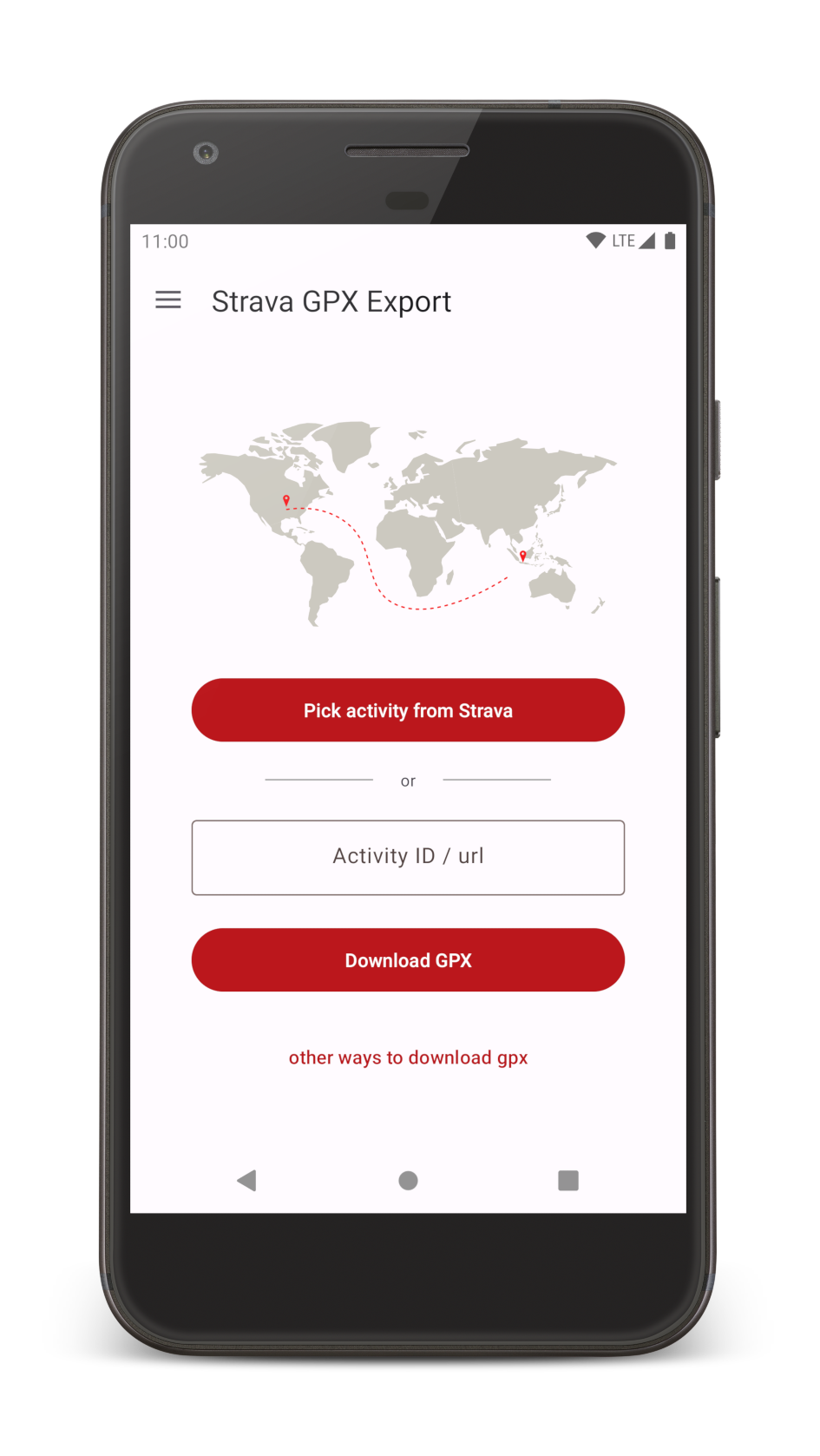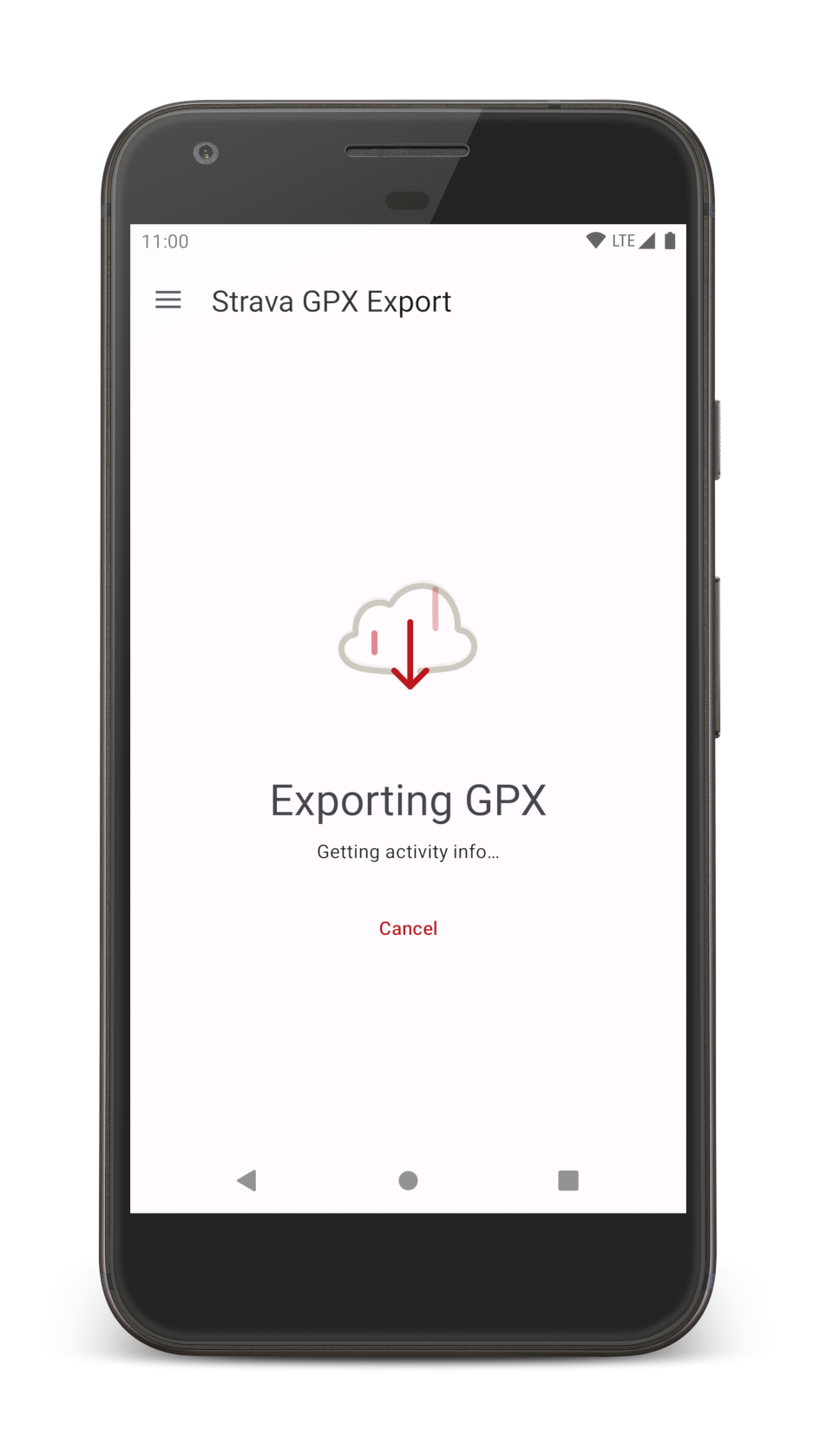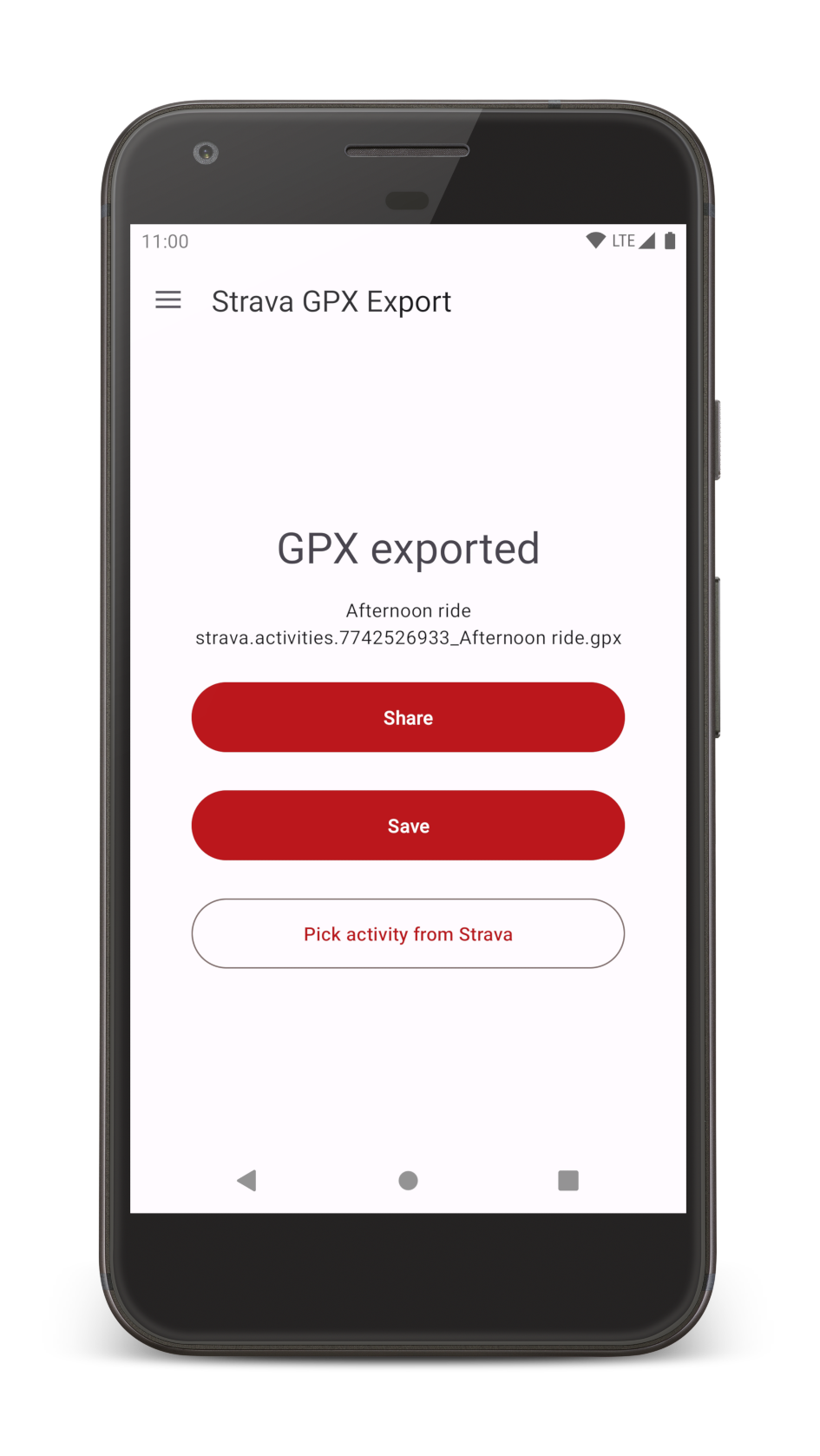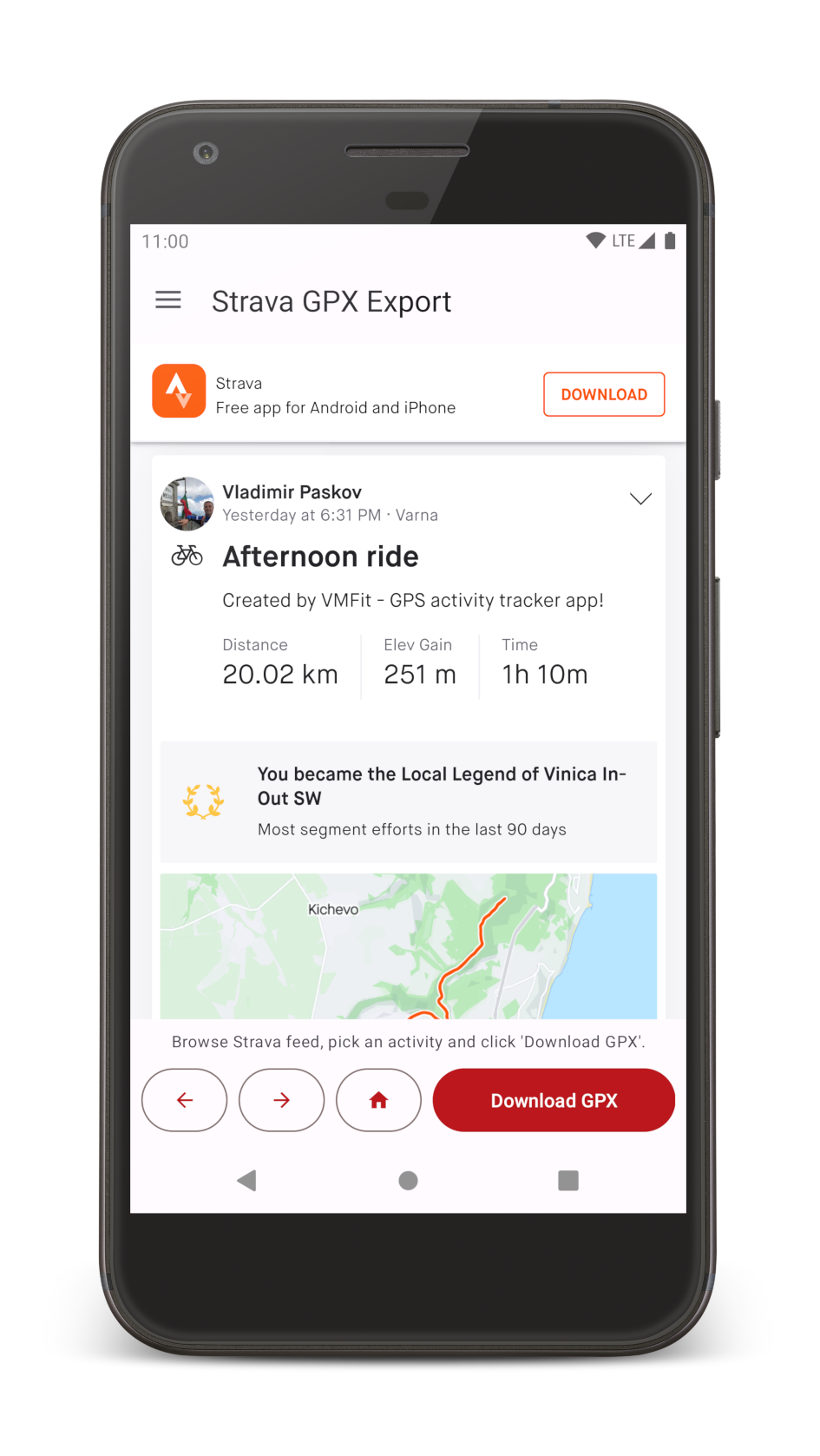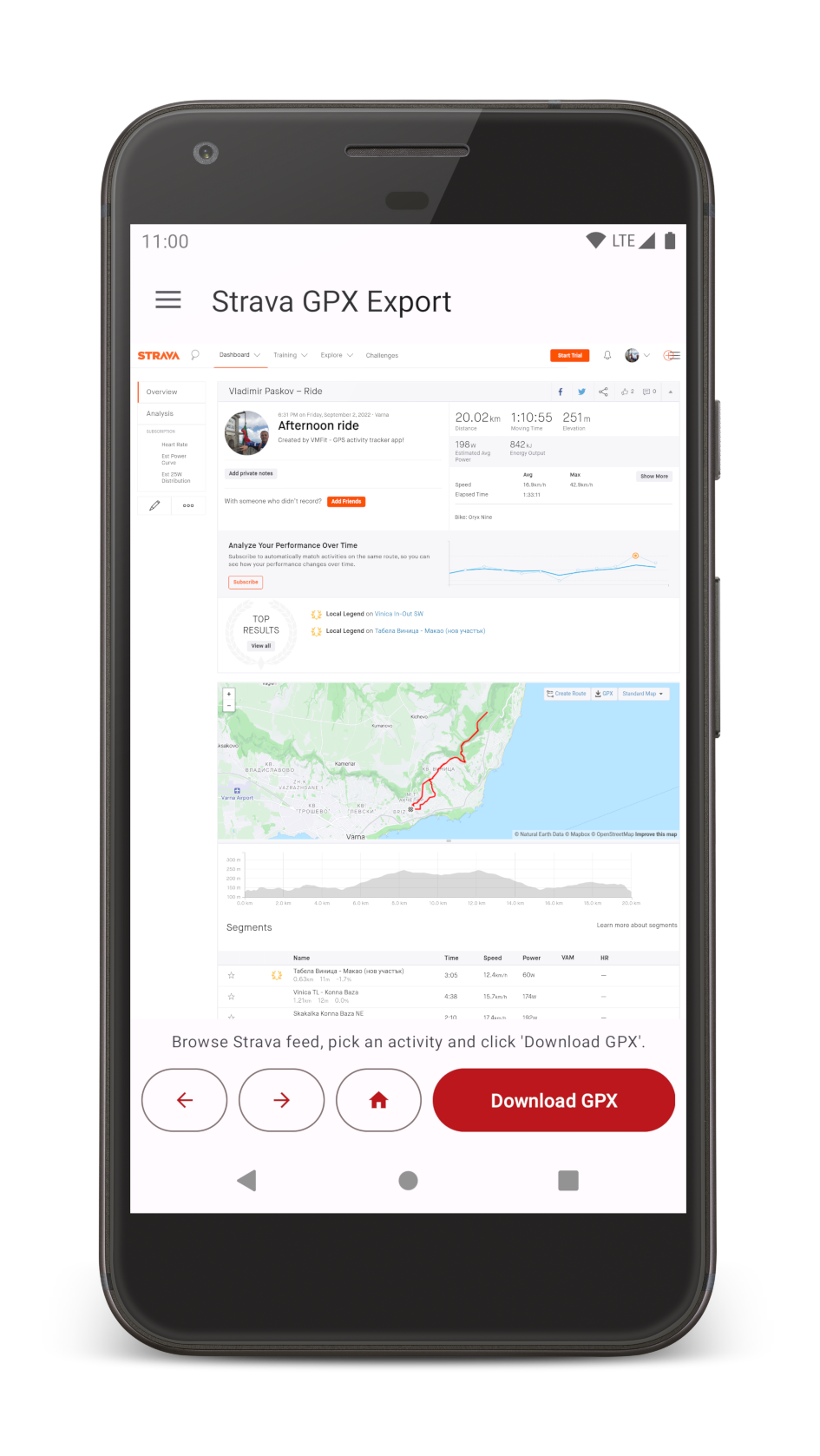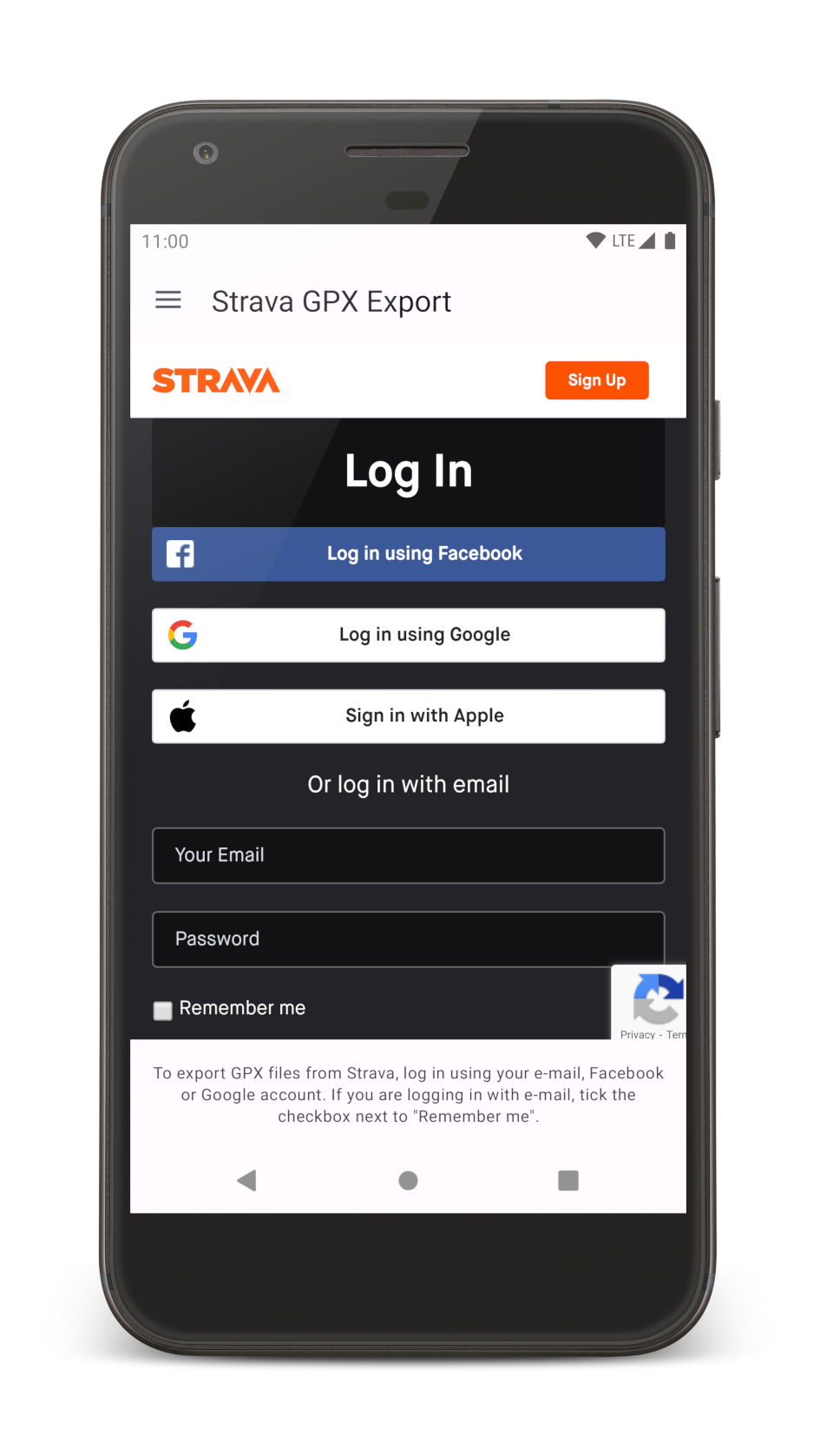Download any Strava activity as GPX
With 'Strava GPX Export / Download' Android app, you can download any Strava activity as GPX file and follow the route.
Easy To Use
Pick an activity. The app will do the rest.
Multiple ways to download
Export GPX directly from Strava app, by clicking on a link, by browsing Strava feed or entering activity id / URL.
Compatibility with multiple apps / devices
Use your exported GPX on your device or upload to your favorite app.
Choose your mode
Choose between light/dark theme or let the app adapt to your system preferences.
FAQ
If your question is not in here, feel free to contact us before leaving angry reviews on the Store :)
'Strava GPX Export / Download' app requires Strava login to be able to get activity information and the needed data for creating GPX file. You can always log out by choosing "Revoke access to Strava" option from the side bar. If you log out from your Strava profile, you will be prompted to log in again next time you want to export GPX.
Make sure the activity you are trying to export has track associated with it. Strava GPX Export app can only create GPX files from activities that have tracks. Ex: A bike ride with a track file can be exported as GPX, Weight training activity can't be exported as GPX because it doesn't have a track. If your activity has track, and you still can't export it, contact us.
When GPX export is complete you can choose if you want to save the GPX file or share it. If none of the two are done, then the GPX export is discarded.
Some apps such as Viber does not allow sharing GPX files. If this is the case try e-mailing the exported GPX for example.
GPX files created by Strava GPX Export / Download app are compatible with most of the devices / apps that works with GPX files. If you find an app/device that can't work with the created file, please drop us a note, and we will see what we can do.
Some Garmin devices such as Edge 1040 cycling computer will accept GPX files directly, other Garmin devices requires the GPX file to be converted to FIT or TCX. One way to convert your GPX file to FIT is FIT Route Converter.
There is a known issue with WebViews on some Android versions such as Android 5.1 Lollipop causing the Strava feed to not render correctly. If 'Pick activity from Strava' button does not work you can use other ways to export GPX files.

Download Strava GPX Export app
and get any activity as GPX for free. Follow the route.
Have a question?
Use the contact form or drop us a note at support@vmsoft-bg.com.